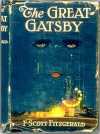Thisissand changes the pixels on your screen into sand.
(as you can see, I was lazy in creating something colorful to use in this post...just don't have a lot of time to waste today, unusual for me!)
How-to: (access directions by clicking the three-bar square at top left of screen)
1. Press or doubleclick to drop sand
2. Press C on the keyboard to access Color Palette and choose a color (or gradient by dragging between colors)
3. Browse between the colors chosen in Color Palette by pressing left/right arrow keys (first available color is randomized)
There's a feature to capture a screenshot after you're done or you can clear the piece and start over. There's also a button to mute the sound.
There are also apps available for download on your iPhone, iPad and iPod touch.
Thisissand
(as you can see, I was lazy in creating something colorful to use in this post...just don't have a lot of time to waste today, unusual for me!)
How-to: (access directions by clicking the three-bar square at top left of screen)
1. Press or doubleclick to drop sand
2. Press C on the keyboard to access Color Palette and choose a color (or gradient by dragging between colors)
3. Browse between the colors chosen in Color Palette by pressing left/right arrow keys (first available color is randomized)
There's a feature to capture a screenshot after you're done or you can clear the piece and start over. There's also a button to mute the sound.
There are also apps available for download on your iPhone, iPad and iPod touch.